time:2021-05-22 source:ZJ Lighting Views:131
With the development of science and technology and the continuous improvement of LED display technology, the service life of LED display screens has been improved and prolonged, but no matter how good quality electronic products are lacking maintenance, it will not work. Many customers and friends do not really understand the LED screen related operations and use precautions, which ultimately leads to a significant reduction in the life of the LED screen. Our display technicians are here to explain in detail the maintenance issues during the use of the LED display.
Three common problems in LED display maintenance
1. LED display switch problem
We have to turn on the computer first and then turn on the screen. When turning off the computer, turn off the screen first and then turn off the screen. If we turn off the computer and not turn off the LED screen, it will cause the entire screen to appear bright spots and cause the risk of burning the lamp. what. We can't switch on and off continuously. The time interval for switching on and off the screen should be greater than five minutes. In addition, we should avoid turning on the screen in a full white screen state. Therefore, the inrush current of the system is the largest at this time. If the ambient temperature is too high or the heat dissipation condition When it is not good, then we should not turn on the screen for a long time and the effect is not good. If our LED screen often has the phenomenon of power switch tripping, we should check the screen body to replace the power switch to ensure normal use and regular inspection The firmness of the joints, if looseness occurs, re-reinforce or update the hanging parts.
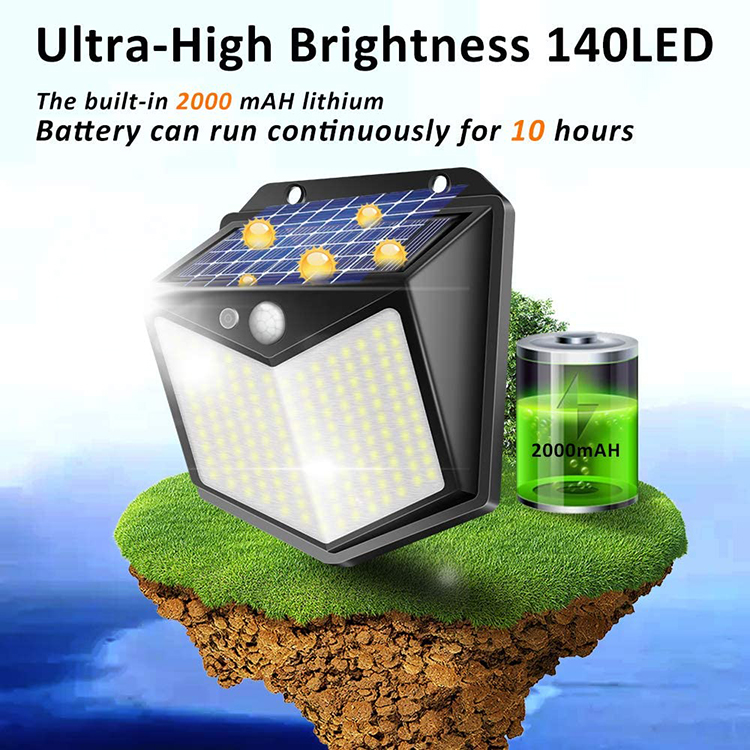
2. Points to note for changes and changes in the LED display control system
· The power cords of the computer and the control part should not be connected in reverse, and should be plugged in strictly according to the original position. If there are peripherals, after the connection is completed, you should test whether the case is live.
· When moving control equipment such as computers, check whether the connecting wires and control boards are loose before powering on. · Do not change the position and length of the communication line and the flat connection line at will.
· After moving, if short circuit, tripping, wire burning, smoke and other abnormal appearances are found, the power-on test should not be repeated, and the problem should be found in time
The LED screen not only enriches people’s cultural life experience, but more importantly, it has a promotional significance for the improvement of the city’s image. The LED industry is developing so rapidly. We need to have a more thorough understanding and understanding fundamentally. When using LED screens, we must Pay more attention to maintenance to extend life.
3. Precautions for software operation and use · Regularly check for viruses and delete irrelevant data
· Master the setting of control parameters and the modification of basic data preset · Proficiency in installation methods, original data restoration and backup.
· Proficiency in program, operation and editing. · Software backup: WIN2003, WINXP, applications, software installation programs, databases, etc. It is recommended to use "one-key restore" software, which is easy to operate.
· Non-full-time personnel, please do not operate the software system.